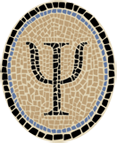OCaml on iOS 7, Progress Report
Sorry I’ve been away, reader, but I was offered a chance to build software for a research project at a great Computer Science Department and I just couldn’t pass up the opportunity. I’ve learned a lot about node.js (no type system, but otherwise very enjoyable). I’ve talked to serious researchers in machine learning and synthetic biology. I share an elevator with the occasional robot, and work in a secret sub-basement DNA lab. In short, it’s an enthralling yet humbling environment for a guy like me.
In the meantime I’ve heard from people interested in running OCaml on iOS, and I myself am still extremely interested. So I’ve started to work on updating the project to the latest versions of everything, which right now are: OCaml 4.01.0, iOS 7.1, Xcode 5.1. There are new versions of all of these coming out, but there are always new versions of everything.
The first order of business in porting OCaml to iOS is to make contact with the C and assembly toolchain, which have been changing and moving around like everything else. The latest iOS uses clang in place of gcc.
As has been the case for a while, developer tools are in a hideout deep inside the Xcode app, under a directory named Xcode.app/Contents/Developer. For the latest tools you want to look in Toolchains/XcodeDefault.xctoolchain:
| Tool | Location |
|---|---|
| C compiler | usr/bin/clang |
| Assembler | usr/bin/as |
The good news here is that the trickiest things seem to work much as they did before. Surprisingly, my arm-as-to-ios script works without change to convert the arm.S code of OCaml 4.01.0 from Linux to iOS format. I thought writing a script was a good idea, but I didn’t expect it to work quite this well!
Here’s what it looks like:
$ HIDEOUT=/Applications/Xcode.app/Contents/Developer
$ TOOLCHAIN=$HIDEOUT/Toolchains/XcodeDefault.xctoolchain
$ CLANG=$TOOLCHAIN/usr/bin/clang
$ arm-as-to-ios arm.S > armios.S
$ $CLANG -no-integrated-as -arch armv7 -DSYS_macosx -c armios.S
$ otool -tv armios.o | head
armios.o:
(__TEXT,__text) section
_caml_call_gc:
00000000 f8dfc1e0 ldr.w r12, [pc, #0x1e0]
00000004 f8cce000 str.w lr, [r12]
00000008 f8dfc1dc ldr.w r12, [pc, #0x1dc]
0000000c f8ccd000 str.w sp, [r12]
00000010 ed2d0b10 vpush {d0, d1, d2, d3, d4, d5, d6, d7}
00000014 e92d50ff push.w {r0, r1, r2, r3, r4, r5, r6, r7, r12, lr}
00000018 f8dfc1d0 ldr.w r12, [pc, #0x1d0]The only real trick here is to tell clang not to use its integrated assembler. The external assembler apparently behaves a little bit more like the previous version.
I am currently applying the patches to the new OCaml compiler sources. I’ll have more results to report soon.
The arm-as-to-ios script is described on the page Convert Linux ARM Assembly Code for iOS. I’ll revise the page for Xcode 5.1, but (as I say) the script itself seems to work as it is.
If you have any comments or encouragement, leave them below or email me at jeffsco@psellos.com.
Posted by: Jeffrey