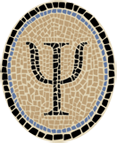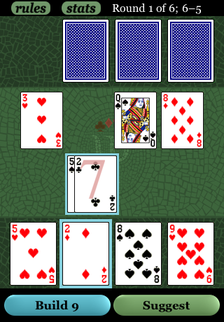Extending Builds in Cassino
A few otherwise satisfied players of the Psellos Cassino iPhone app have commented that the app makes plays itself that it doesn’t allow you to make. That would be a problem (one that I would fix immediately!). However, I don’t think it’s true. In this note I’d like to show how to make these plays.
All the comments I’ve seen are about one situation: you have a build on the table, and you want to add some more cards to make a bigger build. The first screenshot shows a game of Royal Cassino where you want to extend a build of kings by adding a jack and a two. It also shows how to make the play.
Extending a build is really the same as making a new build where one of the piles in the build is the build that already exists. So, to extend a build you need to select the existing build, and also select all the cards you want to add to the build. One of these cards must come from your hand—every play in Cassino involves exactly one card from your hand.
If the selected cards form a legitimate new build, the usual blue button for the play will appear at the bottom. As you can see in the screenshot, the app considers this to be a standard play for building kings. Touch the button to make the play.
This first screenshot shows the usual case, where you want to extend the build but keep the rank (kings) the same. This can be done with any build, and in fact is one of the advantages of creating a build. You can use it to collect up many other cards on the table and capture them all at once.
If the build is a single build (just one set of cards that adds up to the numeric value), it’s also possible to change the rank of the build when extending it. This is something you rarely do with your own build—it requires very specific cards in your hand. However, it’s a fairly common way to “steal” a build from the opponent.
The second screenshot shows a game of Advanced Cassino where you want to extend your own build while changing its rank from 6 to 10. The details are essentially the same as in the first example. You need to select the existing build and the card you want to add to the build, then touch the blue “Build 10” button.
The third screenshot shows the more common case, where you steal the opponent’s simple build by changing its rank. Here you’re changing the rank from 7 to 9. It is done in exactly the same manner as extending your own build. You select the existing build and the card you want to add to it, then touch the “Build 9” button.
If you have any questions about the Cassino app, or if you find bugs in the app, please email me at jeffsco@psellos.com. Like all developers, I’m really grateful for reports of bugs—because I want to fix them. I’d especially like to hear if there really are plays that the app makes itself but won’t let you make.
You can also write to the support address for the Cassino app, which is cassino@psellos.com. One of the lively Psellos people (namely, myself) will respond as soon as we can.
Posted by: Jeffrey